Table of Contents
ToggleGoogle Adds Sticky Filters to the Search Console: What This Means for SEOs
For companies trying to maximize their online presence, staying up to date with Google developments is crucial. A feature called sticky filters was added to Google Search Console in the most recent update with the goal of making it easier for website owners and SEOs to use the tool. However, what are sticky filters and how do they affect your search engine optimization efforts?
What Are Sticky Filters?
Sticky filters are a straightforward yet effective Google Search Console upgrade. Google Search Console filters used to reset whenever you changed a report after making any modifications, like choosing a date range or filtering on search appearance, until this upgrade. It might be really annoying for anyone who want to keep certain filters used in different Parts. With the advent of sticky filters, this is altered. Your favorite filters, such as date ranges, device type, or search appearance, now stay in place when you navigate between reports. By doing this, you may avoid continuously reapplying the same filters and keep a consistent view of all the various data points in Search Console. A recent addition to Google Search Console is the ability to use sticky filters, which maintain the filters you have chosen when you move between reports. In the past, GSC would reset every filter while switching between reports, which made the job more difficult. A more seamless and effective analysis is made possible by the sticky filters feature, which eliminates that inconvenience.
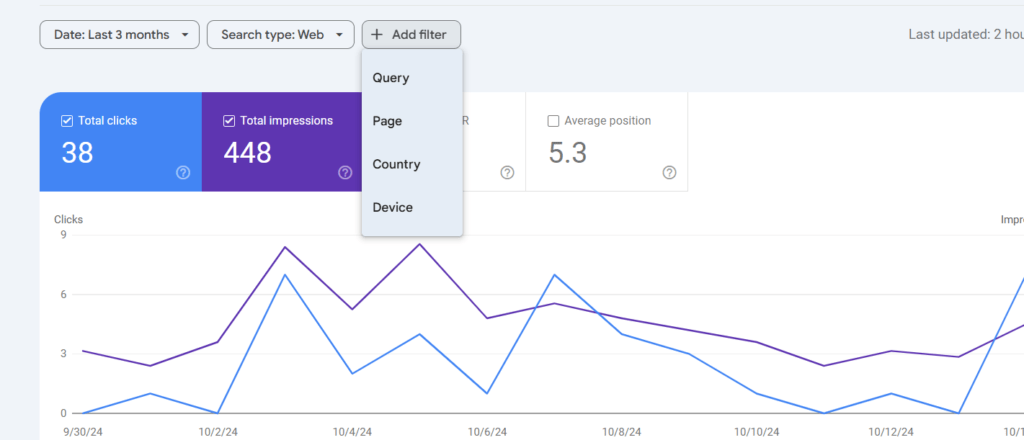
The advantages of sticky filters
Although sticky filters might appear to be a small adjustment, they provide digital marketers and SEOs a number of significant advantages:
1. Enhanced Productivity
By eliminating the need to reapply filters each time you switch views, sticky filters save time. This enables you to concentrate more on data analysis, which produces insights more quickly.
2.Improved Consistency of Data
You can make sure you’re examining the same subset of data in various reports by maintaining your filters. This consistency makes it easier to identify trends and draw more precise comparisons.
3. Improved User Experience
It gets easier to use Google Search Console, especially for people who are in charge of several websites or campaigns. Sticky filters make the console feel more user-friendly, which can benefit both novice and seasoned users.
How to Utilize Google Search Console's Sticky Filters
It’s simple to use sticky filters:
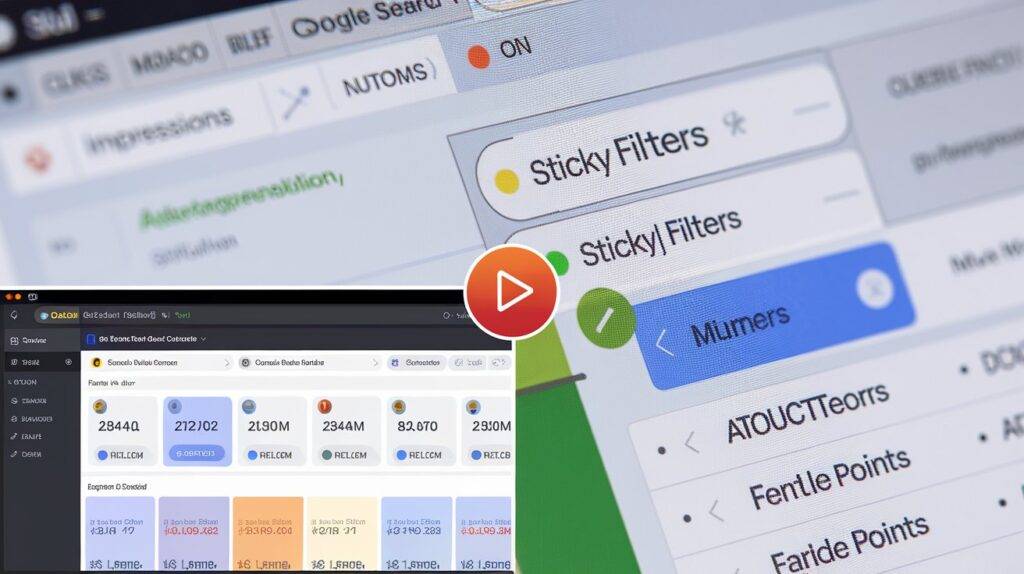
1. Put Your Filters in Place
Log into Google Search Console first. Select the filters you wish to use, such as search appearance (such as rich results), device type (such as mobile), or date range (such as the last 30 days).
2. Navigate Through Reports
Once your filters are established, go through the various categories, such as Performance, Coverage, and Enhancements. You’ll see that the filters you’ve selected stay in effect, which facilitates the analysis of comparable data in different settings.
3.Adapt as Needed:
Just update the filters as necessary, and the sticky filters will adapt as you go between reports.
Why This Change Is Important for SEO
In their daily work, SEOs often find that minor adjustments like sticky filters have a significant impact. This upgrade will:
- Save Time: You can devote more time to trend analysis, content optimization, and data-driven decision-making if you spend less time reapplying filters.
- Enhance Reporting: More accurate data reporting is made possible by maintaining filters across reports, which is essential for delivering insights to stakeholders or clients.
Simplify SEO Audits: Using the same filter settings for all reports during an SEO audit guarantees that you receive a comprehensive and targeted picture of the functionality of your website.
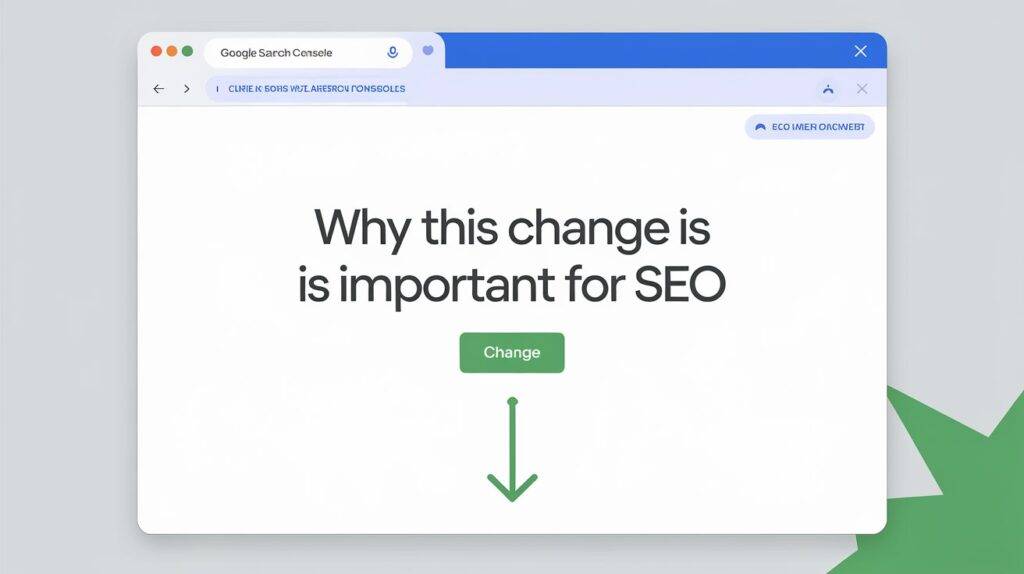
Conclusion
Sticky filters are a minor but important addition that Google added to Search Console to improve efficiency and usability. It’s a positive improvement that will facilitate and improve data analysis for SEOs and digital marketers.
visit our website :- http://rushipandit.com

